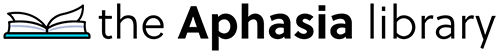12 Tips for Successful Communication
Communication after a stroke can be a tough task for everyone, especially when aphasia is part of the equation. It’s easy for both sides to become frustrated, impatient, and defeated. However, a good caregiver or communication partner can implement these 12 tips for a more productive and satisfying exchange.
Helping the Person with Aphasia Understand YOUR Message
First, consider these tips when you are trying to help the person with aphasia understand your message.
- Use short, simple sentences in a normal tone of voice. This is true whether you are sharing information, asking a question or giving an instruction.
- Use gestures and body language to help convey your message.
- Write down keywords or topics, so that you can both see them.
- Use pictures or drawings to share an idea, working with one picture/image at a time.
- Reduce distractions and external stimulation, including noises, other people, or multiple visual materials.
- Look at the person’s facial expressions, eye gaze, body posture, and gestures to determine his/her level of comprehension.
Helping the Person with Aphasia Communicate Their Message
Second, consider these tips when you are trying to help the person with aphasia express what they want to say.
- Ask “yes or no” questions.
- When asking a series of “yes or no” questions, start with general ones and work your way to more specific.
- Ask one question at a time.
- Ask questions that already contain an answer or a choice of answers such as, “Do you want tea or coffee?”
- Ask him/her to gesture, point to objects or pictures, or write keywords, such as “Can you draw/write/show me what you mean?”
- Give him/her adequate time to respond without interrupting.
Click on the tiles below to explore different communication techniques.