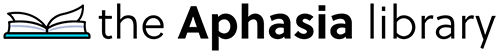Use a Speech-Generating Device
Communication tips and techniques can make communication easier for many people with aphasia. However, some people with aphasia still struggle despite using the recommended techniques. If there is a gap between what someone wants to say and what they are able to say, an augmentative and alternative communication (AAC) device might be helpful.
An AAC device, also known as a speech-generating device (SGD) is a tablet or computer that helps people communicate. They use a combination of pictures, written words, and spoken language. Most are customizable to focus on what is most important for the person using the device.
There are many different manufacturers of AAC devices. However, Lingraphica’s devices are the only ones especially built for people with aphasia. Lingraphica uses real pictures and realistic drawings, which are the easiest to understand. They also focus on pre-programmed messages, so that the user does not need to create a sentence word-by-word. They can be completely personalized with the user’s own pictures, hobbies, and personality.
When using an AAC device, the user just needs to be able to recognize an image (or icon) and touch it to have the device speak the message. Many people who use AAC devices get help from a family member to navigate through the device. A person does not need to be independent with a device to be successful. A device can also be helpful at any time once someone has aphasia. Someone can begin using a device very shortly after acquiring aphasia; others have had aphasia for years when they start using a device. It’s never too early or too late to try out an AAC device to see if it can be helpful.
If someone you know uses an AAC device, here are some tips for communicating with them:
- Allow them plenty of time to create a message. It can take a long time to find the appropriate icon or icons.
- If you’re not sure if they are trying to communicate something, ask. It’s okay to say, “Are you working on a message?”
- In group conversations, it can be helpful to ask the AAC user if they have anything to add before changing topics. It can be very frustrating for the AAC user when they have something to say, but the topic changes before they have a chance to add their message.
- As a communication partner, you can help the AAC user with things like charging the device, turning it on, and adjusting the volume. This helps ensure that the device is ready to be used.
- It’s okay to ask if the user needs assistance. If they have been looking at their device for a while, you can ask, “Do you need help finding something?” Many times, the communication partner can help navigate to an appropriate page that will allow the AAC user to make a selection. For instance, if the family is planning to go out to dinner, a family member can open up a page that lists local restaurants. From there, the AAC user is set up for success in selecting the restaurant they want to go to.
Click on the tiles below to explore different communication techniques.