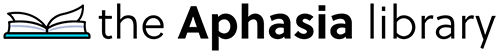Use Apps to Communicate
As technology advances, people with aphasia and their loved ones have more options than ever to help them communicate. One resource that many people find helpful are apps. There are a variety of aphasia apps that can be helpful. Some are created specifically for people with aphasia. Others are more general apps that just happen to be useful for people with aphasia.
Here Are Some Apps and Technologies That Help People With Aphasia Communicate
Text-to-speech apps: For people who are better able to write than speak, a text-to-speech app can help in many social and community situations. Enter the text, and the app will speak it aloud for you. Many apps also offer word prediction, making typing easier. Some will also read any text aloud. This includes short messages or entire webpages. Many apps are available for $5 and under.
Speech-to-text apps: For people who have some intact verbal speech but have difficulty with written language. These apps can convert spoken language into written words, which can be very helpful for sending texts and e-mails.
Communication apps: There is a wide range of apps designed to help people with aphasia and other communication impairments. They range from free to very expensive. Consider using Lingraphica’s free apps, SmallTalk. This family of apps has pictures and vocabulary related to different themes. The person with aphasia just needs to touch a picture, and the app will speak a word or phrase out loud. Great for casual conversation, communicating with medical professionals, and day-to-day community activities. There are a variety of other apps available. Some apps may be too complex for someone with aphasia. It’s always best to see if there is a demo or “lite” version of an app before deciding to purchase it.
Whiteboard apps: There are many apps available that will turn your screen into a whiteboard. This allows the person with aphasia and their communication partners to easily draw or write key words as part of a conversation. An easy way to improve communication that you can always have in your pocket!
Texting and e-mailing: Be sure to use plenty of emojis and pictures when communicating via text or e-mail. With all of the emojis currently available, you can often create a whole message with emojis! If the person with aphasia understands spoken language but has trouble reading, you can send voice recordings or videos.
Social Media: Because many people use pictures on social media, it can be a great way for people with aphasia to connect with family and friends. Apps like Instagram focus on pictures as communication, which is ideal for many people with aphasia. In addition to keeping in touch, social media has many resources for people with aphasia. For instance, Facebook has pages and groups dedicated to people with aphasia and their loved ones. This includes Lingraphica’s TalkPath News Facebook group. This group encourages people with aphasia to connect with each other while discussing current events.
Click on the tiles below to explore different communication techniques.